With 670+ votes, Wind.app became the #1 trending product on Product Hunt!!
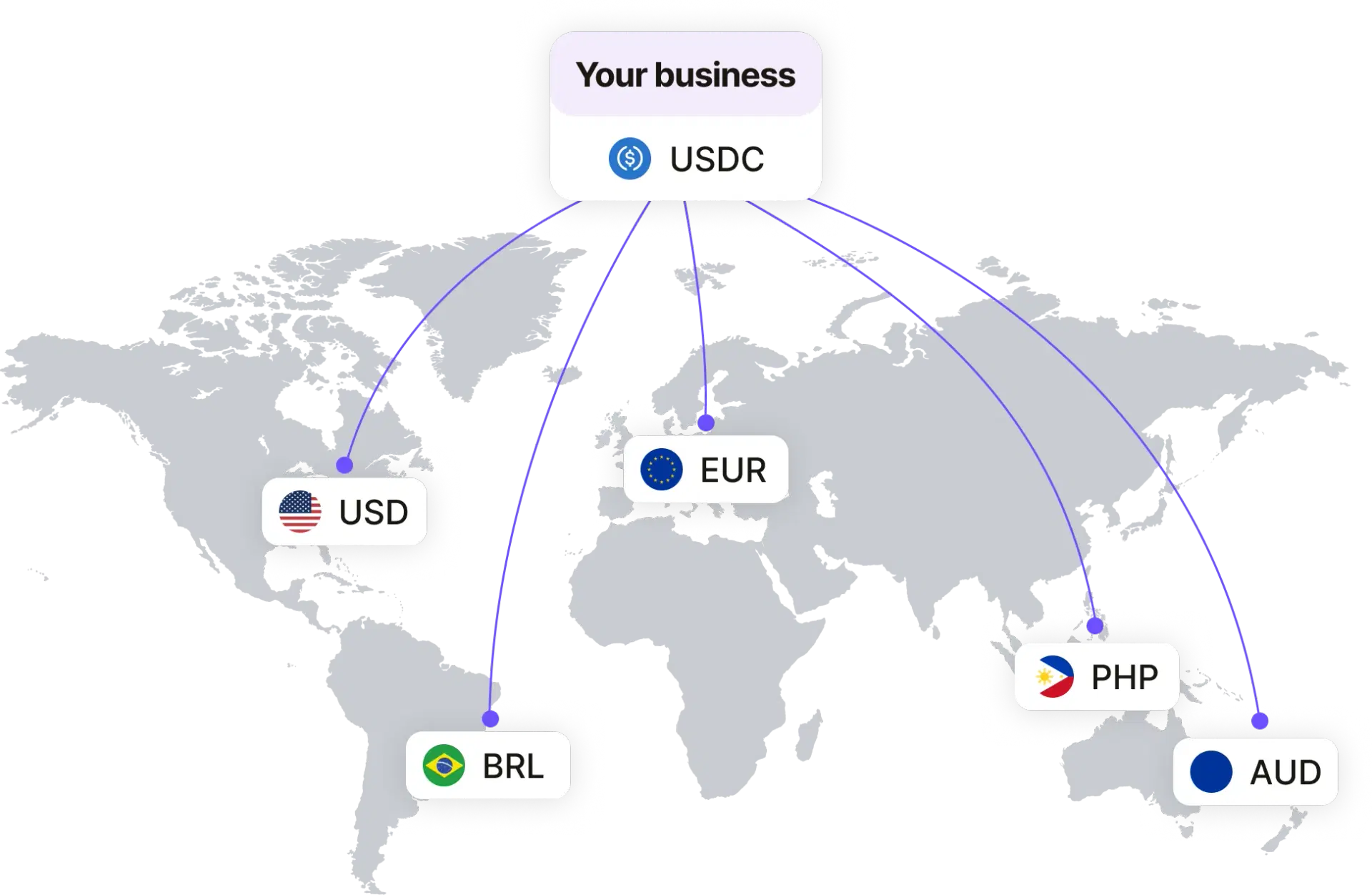
Why us?
Opt for Wind if you're looking for a secure, instant cross-border payment solution that comes with almost no processing fees and provides the best FX rate. We're available in 36 countries and offer a wide range of tokens on the Polygon chain.
See coverageGet paid in your USD Account
Self-custody wallet holds as USDC
Batch payouts in crypto or fiat
0% fee on crypto-to-crypto payments
Transfer to 36 local currencies
Send USDC to people all over the world
Get up to 7% interest, safely!
No monthly fee, beat inflation!
Exchange rate
Receive USD in minutes, transfer to 36 countries
Transfer any amount so you can send when you need to. Free from hidden fees and exchange rate markups!
Learn moreYou send exactly
USDC
25.50 USDC
Transaction fee
4974.50 USDC
We pay out
1.00 USD
Exchange Rate
Recipient gets
4,974.50
What others say
Security
The number of Wind wallets hacked: zero!
Wind is a self-custodial MPC smart-contract wallet secured by blockchain. The only person who has control over your account is you. We can’t block you from accessing your money - even if we wanted to!
Learn more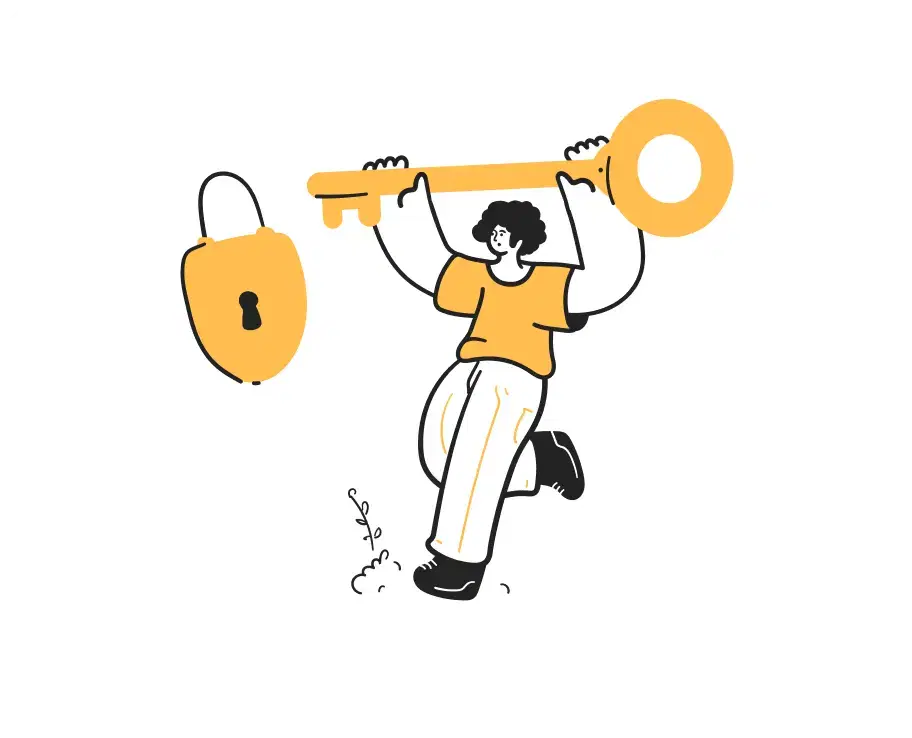
Key features
Our global coverage
We support in 36 countries
Australia
Bangladesh
Benin
Botswana
Brazil
Cameroon
Cambodia
China
European Union
Ghana
Frequently Asked Questions
Once you’ve created your business account, you have to invite the team members you want to pay through Wind. On your home screen you’ll find two options under the headline “Things To Do”.
To invite team members, tap the “Invite” button under the “Invite team members” option. You can either upload a CSV file containing the list of all the employees you want to add, or choose to add each member manually.
If you’ve already added team members, tap the “Run Payroll” button under the “Run Payroll” option and pay all your employees in three simple steps:
- •Select the members you want to pay and enter the amount payable. (You can edit the amount for each member as you please)
- •Review and check the amount sent and your account balance after the transfer.
- •Complete payment by naming your payroll and confirming the transfer.
You can withdraw funds locally from any of our supported banks or through an e-wallet. For more information on this, check out the following links:
- •Banks supported by Wind
- •How To Withdraw Funds From Your Account Via Banks (With Verification)
- •How To Withdraw Funds From Your Account Via Banks (Without Verification)
- •How To Withdraw Funds From Your Account Via E-Wallets









